Squilliam said:
kiefer23 said:
Very informative thread! Thank you!
I'm thinking about building up my own PC and didn't really know where to begin. Atleast now with this thread I have more of an idea of what components I'll need. The Motherboard and cases had me clueless. This PC would be used for mostly everything (Internet browsing, 3D rendering, level creating and max setting gaming mostly.
I have put together a list of components that I would like for my PC. Stuff like the Hard Drive and Optical Drive were just quick google searches.
Motherboard: GIGABYTE GA-P55-UD3L LGA 1156 Intel P55 ATX Intel Motherboard
CPU: Intel Core i5-750 Processor
Case: LIAN LI Lancool PC-K7B Black Aluminum/ SECC ATX Mid Tower Computer Case (Not to keen on it)
GPU: ATI RADEON HD5850 (Maybe Another one at a later date. SLI)
RAM: Crucial memory 4GB Kit (2x2GB) DDR3 Ballistix PC3-8500 RAM 1066MHz CL = 7 Unbuffered NON-ECC 1.5V 256Meg x 64
Hard drive: Samsung SpinPoint F3 Desktop Class 1 TB Internal hard drive
Optical Drive: LG CH08LS10 Super Multi Blue (Blu Ray drive)
PowerSupply: ?
Operating System: Windows 7 64-BIT.
Wireless Card: EDIMAX EW-7128G IEEE 802.11b/g PCI Wireless Card
I would appreciate it if someone could point out any potential errors with this set up and advice on what could be made better (within a similar price bracket). I'm not sure on which power supply to go for so any recommendations would be greatly appreciated (Lets pretend I have 2x HD5850'S).
I'm not to sure on the PC case either, with all of this under the face plate I'd like a case that screams "I'm Powerful!" prefably black and has enough space to house all of the above. I can do without all the flashing lights  . Again I don't know where to look. . Again I don't know where to look.
Thanks all!
|
A couple of really important points first.
1. The 1156 pin (p55) boards do not run crossfire/sli particularly well as they don't have two full lane PCI-E 2 connectors for graphics cards. So if you want to run two GPUs either you'll have to get an HD 5970 (2* 5850 already) or upgrade to a 1366 pin based X series motherboard and CPU or sidegrade to an AMD system.
An AMD system would be something like an AM3 motherboard with a Phenom 2 965 Black edition. Maybe you ought to check the relative price of a motherboard and cpu locally? I don't know of which site you're using to get your prices from in the U.K so I can't help here.
2. Running two graphics cards in tandem is extremely hot so you'll have to make sure you have a large case and plenty of cooling. However this can be noisy and the system can easily be twice as loud with two cards as with one. You'd need to make sure the system was at least a mid tower, probably a full tower as you'd have to route a lot of cabling around.
As for your component list, it looks pretty good. If you're not happy with Lian Li you could consider an Antec P183 as an alternative, its quite quiet. I have one myself and its great. It looks very professional and striking. I've fitted an HD 5870 into it to check and whilst I had to remove a HDD add-on bay, im not going to use more than 4 HDDs. http://www.silentpcreview.com/antec-p183

I would also change the wireless to N specification. Its got twice the bandwidth and its on a less contested frequency so that ought to give you much better performance.
Your PSU choice depends on what graphics card you end up with, so I suggest that you make it the last component you decide upon.
Your GPU needs depend on what kind of monitor set up you'll be using. How many and what size. 30"/24"/22" etc.
|
Thanks Squilliam!
I may just go for a single HD 5970. It's around £50-100 more than 2* 5850's, boasts a couple of FPS less than 2* 5870's CF (According to a few Crysis Benchmarks) and it seems it would save me the hassle of switching Motherboards, purchasing a higher watt psu and it should run cooler, quieter and free up some space. A 802.11n wireless card is pretty much useless for me at the moment as my router does not support that frequency.
For a Monitor I'll probably go with a single 24 inch 1920x1200. The 2560x1600 resolution monitors I have seen are way too expensive. I'd use my 37 LG LH7000 TV but I have to sit to close to see any of the text. 
Revamped List:
Motherboard: GIGABYTE GA-P55-UD3L LGA 1156 Intel P55 ATX Intel Motherboard
CPU: Intel Core i5-750 Processor
Case: Antec P183
GPU: ATI RADEON HD5970
RAM: Crucial memory 4GB Kit (2x2GB) DDR3 Ballistix PC3-8500 RAM 1066MHz CL = 7 Unbuffered NON-ECC 1.5V 256Meg x 64
Hard drive: Samsung SpinPoint F3 Desktop Class 1 TB Internal hard drive
Optical Drive: LG CH08LS10 Super Multi Blue
PowerSupply: ?
Operating System: Windows 7 64-BIT.
Wireless Card: EDIMAX EW-7128G IEEE 802.11b/g PCI Wireless Card
Thanks again Squilliam! I'll do some further research another time. For now it's 3:14am and my birthday, got to be up early!





























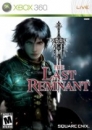
 . Again I don't know where to look.
. Again I don't know where to look.




















