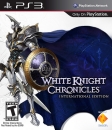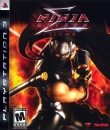AoiRayn said:
We have said it a lot of times now already Gilgamesh, but I don't think he've done it yet..
Here's a list of what you should do.. (do next if first doesn't work)
1. When starting the console, hold down the power button untill it have beeped two times.
2. Take out the disc, turn off console, unplug all cables, wait perhaps 20 min, plug in.
3. hold down the power button untill it have beeped THREE times, then choose restore or something, you'll figure it out
4. Try remove dust or something..
5. Remove, and insert HDD again.. (could be a glitch)
6. Maybe it's best to call Sony, or maybe that new HDD will work for ya, either way good luck mate :)
|
So far, this is what I've done:
1) No progress with the "two-beep" method. Tried it twice, to make sure I didn't mess up the first.
2) Took the disc out etc, left it off for about 20-30 minutes, plugged it back in again, still freezes (though, it did last about 60 seconds that time, as opposed to 15-30).
3) Did the restore thing, but have been unable to get through the whole restoring of date/time etc without it freezing again.
4) Hoovered and checked everywhere I could for dust.
5) Removed the hard drive (there was some dust, which I removed). After doing this, I got the date and time in and got to the point where I could choose internet settings. I got as far as the password, at which point it started to lag terribly before freezing again.
6) I'm going to wait on the new hard drive before calling Sony, just in case that does the job.
I've unplugged it again and will leave it as such until the morning. If that doesn't work and the new hard drive doesn't work, I will call Sony. I think it costs about €150 though. If so, I may consider just buying a Slim (I know I'd lose BC, but the Slim should be more reliable than a refurbished 60gb launch model).