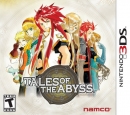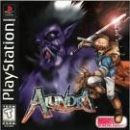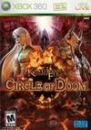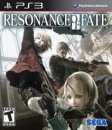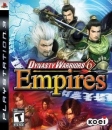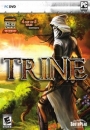lestatdark on 28 September 2009
Stefl1504 said:
So here it goes:
First you have to pick the first option and accept the license agreement, which has some pages.
Then you go back to the main screen and choose the third option. Now your PS3 is scanning for PSP.
Enter now the Online-Lobby with your PSP. The PS3 should find your PSP.
Exit the menu and go to the first option again. Then you choose with R1 and L1 the world you want to enter: From A to J
You can pick a Lobby by using your right analog stick. We have used World D Lobby 15 so far.
Then you can enter a house by pointing at it and pressing O. Anternativly you can open your own room on open spaces.
Note that X and O are exchanged.
Off-topic: Is something the matter?
Current PC Build
CPU - i7 8700K 3.7 GHz (4.7 GHz turbo) 6 cores OC'd to 5.2 GHz with Watercooling (Hydro Series H110i) | MB - Gigabyte Z370 HD3P ATX | Gigabyte GTX 1080ti Gaming OC BLACK 11G (1657 MHz Boost Core / 11010 MHz Memory) | RAM - Corsair DIMM 32GB DDR4, 2400 MHz | PSU - Corsair CX650M (80+ Bronze) 650W | Audio - Asus Essence STX II 7.1 | Monitor - Samsung U28E590D 4K UHD, Freesync, 1 ms, 60 Hz, 28"