MSI AMD motherboard
http://www.newegg.com/Product/Product.aspx?Item=N82E16813130182
ASUS AMD motherboard
http://www.newegg.com/Product/Product.aspx?Item=N82E16813131022
Oh and sorry for noob question but which support SLI? I can't find that info anywhere.
Both Mobos are the same price, so it really comes down to the expansion slots for me. Since I'm Getting an Evga Geforce 9800GT I was leading towards the MSI since it has the PCIe X16 2.0 slot, but idk if you NEED a 2.0 slot to run the card.






















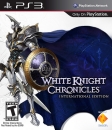

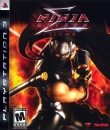







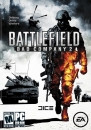

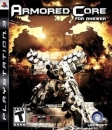


























 530W modular PSU, but hey you can take your pick
530W modular PSU, but hey you can take your pick