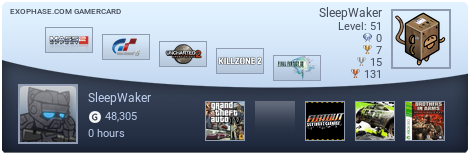I'm seriously really pissed right now, I was supposed to have a xbox360 LAN-party tomorrow, because of that my best friend already came to help and just hang-out. Normally I use the wireless network adapter, but since I only have one (and my friend uses wired at home) we had to connect his 360 with a Ethernet cable (the plan was to connect all the 360's through ethernet). We thought this wouldn't cause a problem unlike the wireless connection, but after connecting xbox-live isn't working. The problem is the 360 can't seems to get an IP-address from my gateway (modem and router in one). This while DHCP is enabled on the gateway.
What I've tried already:using a static IP power cycling the gateway (so leasing shouldn't be the problem, but maybe it can still be?)
I do not know what else I can do. Oh and I also have a PC connected with ethernet and that isn't causing any trouble ( and connecthing my laptop isn't either).
I really do not want to cancel the lan-party, so if anyone knows a lot about networks and in particular DHCP problems help would be really appreciated.