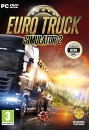Hiku said:
JEMC said:
According to the manual (page 37), that JRGB1 connector is for up to 2 meter RGB led strips, not fans. That may be why TheLegendaryBigBoss had problems with it. Fan headers can usually deliver up to 12V, and you can definitely use two or sometimes even three fans from one thanks to a fan spliter, but your mileage may vary. It's worth noting, tho, that you can't use RGB fans with those splitters as they use more power, obviously. To solve both of your problems, you could try to find a fan controller hub that has enough room for all your fans. Some of them are manual, meaning that you need to open the case to change the light or the fan speed, but others connect to a spare USB header and allow you to control the fans from Windows. Many brands have their own HUBs, but some of them are locked to their own fans, creating a closed echosystem. |
So I currently am using a fan controller hub (which lets me control the fans and rpb with a remote controller), and wanted to move away from that. At least from the one I am using.
Because the fans I have that came with it cannot plug in to the motherboard, as they have different connectors than usual. And I'm about to get a new CPU cooler, which has a normal connector. That and because the hub seems to be malfunctioning. Whenever I boot up my PC for the first time in a day, the case fans will get extremely loud, until I shut off my PC. Wait 10 seconds or so, and boot it up again. Then they function normally. Not sure if there's a way to fix that. Someone suggested I reset the CMOS battery, but I want to look up exactly what happens if I do that. |
I'm not tech savvy enough to tell you if removing the battery will fix the problem you have with your current controller. I know that it basically resets your motherboard, meaning that any change you've made, like enabling XMP or even overclocking, will be reset to default and you'll have to do it again.
I wouldn't connect your CPU cooler to an external fan controller of any kind. It's always better to connect the fans to the designed CPU fan header as it can react faster to the cooling needs of your processor.
If you're not interested in fan controllers, then a fan splitter is your best choice. Just check the specs to see if they'll work fine. A regular motherboard fan header delivers 12V and usually (but not always! You'll have to find it online or ask MSI) 1A. Fans use a lot less than 1A to work, but you'll need to check their specs to see how much amperage they need or how much power they use and then do the math to see how many you'll be able to connect fromn one header. It's worth noting that there are some powered splitters that get power from your power supply through a Molex or SATA power connector and can take care of more fans at the same time, like this AKASA one. Just try to not mix different fans in the same splitter, because they'll have different specs and it may cause you some troubles.
If you're on Windows 11, you may be able to control the RGB of the fans thanks to Windows Dynamic Lighting, but I don't know how well it works.
Please excuse my bad English.
Former gaming PC: i5-4670k@stock (for now), 16Gb RAM 1600 MHz and a GTX 1070
Current gaming PC: R5-7600, 32GB RAM 6000MT/s (CL30) and a RX 9060XT 16GB
Steam / Live / NNID : jonxiquet Add me if you want, but I'm a single player gamer.