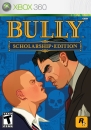I know it is a silly question to post here, but it is driving me crazy. I tried XDA Forums, Xiaomi forums, Reddit, everything, but no one has come up with a solution.
About 4 days ago I noticed my Mi9 Android phone stopped letting me slide down the notification bar. I thought it was a glitch and tried everything, from restarting to soft resetting. Then I noticed it could not be a hardware problem, since the notification bar was working: it just would not allow me to slide it down when using an application. any application. It works on the home screen, and it's a nightmare, because everything that I need to do I must now minimize whatever app I'm using to go to the Home Screen and slide the bar down.
On Sunday I thought of redoing everything, so I tried a factory reset. Nothing. Still the same. I really don't know what the heck is going on.
Any help is appreciated.
My 1000th post: https://gamrconnect.vgchartz.com/post.php?id=9368779