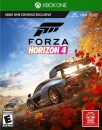I'm finding it hard to find an actual 4k monitor with the HDR. Finding one with a HDMI 2.1 input seems rare. If you do find one there is considerable input lag. More common in the monitors are the 1440p, 144hz. Tv's are where I find a decent monitor but the smallest I found was a 55 inch with all the good specs. $2000.00 ballpark on those. I'm hoping something comes out about the time of the new console releases, but I may have to settle for the 1440p to get a smaller screen and low input lag.
Last edited by DroidKnight - on 21 July 2020...to avoid getting banned for inactivity, I may have to resort to comments that are of a lower overall quality and or beneath my moral standards.