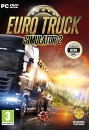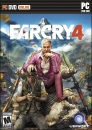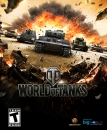So I'm finally jumping on the PC train, but I need some help from people to review my build. Ignore prices and stuff because I live in Norway so I can't buy shit from Newegg/Amazon/Bestbuy/whatevs, oh and also, the 600p M.2 Intel SSD is just a placeholder, what I'm actually going to use is a Samsung 960 EVO NVMe M.2 SSD (256GB) for the OS, but that won't be available before new year(ish), so until that I'll only have the SSHD that's in the list.
Basically, is this a good and well balanced build?
https://pcpartpicker.com/list/s9rjNN
Also, suggestions for screens? Should I watercool (if only because it will reduce dust and I don't see myself cleaning out my PC all that often really :-3. Dust filters?)
Also, for slightly more, I can get the ASUS ROG Strix 1070, is the cooling solution any better, or is it purely aesthetics? And from where I'm gonna be buying this (komplett.no if anyone wants to know), they say that the PSU is modular, but PCPP says it's only semi-modular? Which is it?)

















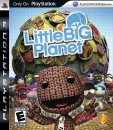

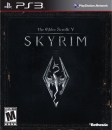





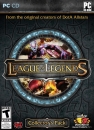

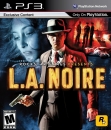











 . The PSU is on sale, but there is a 650W one for sale too though, and I could save like 8$ on it I guess.
. The PSU is on sale, but there is a 650W one for sale too though, and I could save like 8$ on it I guess.