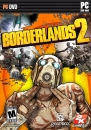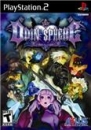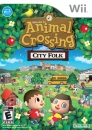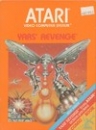I want to make folders to display their contents as "List" in the "Change your view" option.
I want to make a folder to open up and immediately display the contents in that manner without me having to manually change the view from "Large Icons", "Tiles" or "Details" or whatever.
Sometimes I change the option to display contents as "List" and it remains that way for a while before it randomly reverts to other views. I want to permanently display folder content as "List", it is easier for me to read the content that way and appears to take my laptop less time to show the files in a folder, as it doesn't have to take time displaying thumbnail previews/pictures or additional details.
I use Windows 7 in this laptop. I run CCleaner regularily (but folders revert to other content views even if I don't use it).
I go to a folder and click on "Properties", "Customize" "Optimize this folder for:" but none of those options give me the much desired "List" view I so desperately look for.
I call thee PC Masters of Tweaks and all Things Windows to tell me how the Hell do I accomplish this, if there is even a way to make things show up as List ALWAYS in a folder.
Thank you for stopping by and possibly helping me out.
Nintendo is selling their IPs to Microsoft and this is true because:
http://gamrconnect.vgchartz.com/thread.php?id=221391&page=1