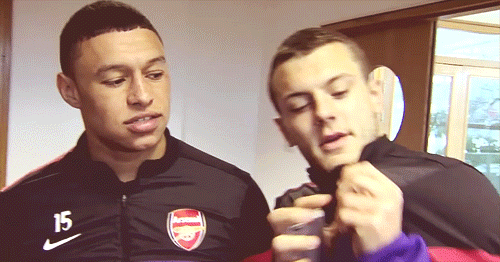Well my luck with cables for my wii is... well none. I bought a RGB cable a while back for my tv. It didn't work. Time went by and the wii is now in the living room (although my parents don't dare to touch it. The only game they play is Freecell) and it's an EDTV. So I invested in component cables. Hooked it up. All went well and looked good (really great difference!) and then I thought hey it's still on 480i I wonder what 480p would look like!:D In lifted moods I changed it to 480p and that's when I began seeing dubbel. The frame is doubled and so I was left staring at two wii menu's. If that ain't bad enough if you quit the wii settings menu all hell breaks lose and everything is blurred and lines everywhere. Frankly you can't see sh!t.
I remembered hearing about it on forums but can't seem to find them anywhere anymore. Alot of problems on the net revolve around black screens or Zelda that doesn't work decently but as you can tell from above my case is a bit different. Any whizz kids amoung you that can help me out?
Thanks..

Wii code: Mario Kart wii:
6586-0674-1620-6955 0344-9880-0252
PM me if you added me and I'll add you:)
Self-proclaimed, biggest Resident Evil Fanboy of VGChartz!