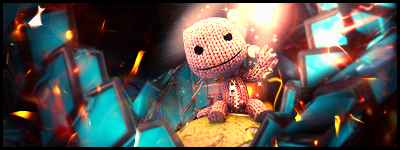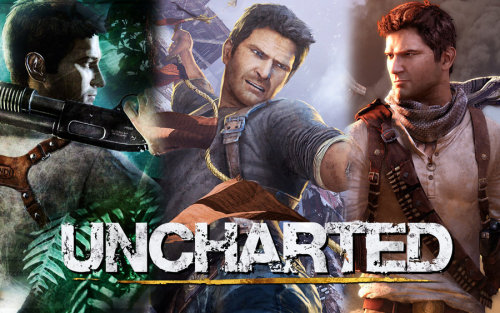irstupid said:
http://www.newegg.com/Product/Product.aspx?Item=N82E16820231546 |
I'd run diag on the system and run memtest just to be safe since you are crashing outside of the normal issues people are having.

irstupid said:
http://www.newegg.com/Product/Product.aspx?Item=N82E16820231546 |
I'd run diag on the system and run memtest just to be safe since you are crashing outside of the normal issues people are having.

So I figured out what the problem was with the crazy hair and all that. Apparently it doesn't yet work right with SLI or Crossfire(either need new profiles or driver updates) so the hair would flicker and fucking go everywhere, and vsync seems to be causing some problems too, so I turned off crossfire+vsync and the hair looks as it should and really good. The shitty part is that now I'm running at half the FPS! Thinking about turning off tessellation now...... but the game looks so good with it.....  Will play around with more settings but so far single card seems to be the right choice....
Will play around with more settings but so far single card seems to be the right choice....

Well I did nothing, checked my Ram and no problems.
But just figured I would play a little bit and when it crashed again i would go and do what i needed to do tonight. Well the game never crashed again. Next thing I know its 5 hours later and I didn't do what I shoudl have tonight.
Wonder if only the beginning of the game has problems on some 600 series gfx, or if i just somehow got lucky.
| irstupid said: Well I did nothing, checked my Ram and no problems. But just figured I would play a little bit and when it crashed again i would go and do what i needed to do tonight. Well the game never crashed again. Next thing I know its 5 hours later and I didn't do what I shoudl have tonight. Wonder if only the beginning of the game has problems on some 600 series gfx, or if i just somehow got lucky. |
glad it's working for ya, enjoy the game :D

OMG I just watched the console version of the same spot where my last video from 3 posts above is and they don't even look like the same games lol, jebus.
Goto like 15:15 and it's just..... so different...

there was a stealth patch, it stopped the flickering bushes (Only one type of bushes flickered) with nvidia cards from what I was able to tell. (These were at the first 2 areas).
I haven't had any crashing ever, and apart from some graphic glitches i've not crashed or anything.
Patch notes http://forums.eidosgames.com/showthread.php?p=1873995#post1873995
Fixes include:
- Addressed some stability issues on machines that have both Intel and Nvidia graphics hardware.
- Various small UI updates.
- Fix for players being unable to progress related to the boat in the beach area.
- Some fixes for crashes on startup and when selecting Options.
- Some improvements to TressFX hair rendering.
- Fixes for various smaller graphics glitches.
- Fixes related to the benchmark scene and benchmark mode.
While we expect this patch to be an improvement for everyone. If you do have trouble with this patch and prefer to stay on the old version we made a Beta available on Steam, Build716.5, that can be used to switch back to the previous version.
| ishiki said:
there was a stealth patch, it stopped the flickering bushes (Only one type of bushes flickered) with nvidia cards from what I was able to tell. (These were at the first 2 areas). Patch notes http://forums.eidosgames.com/showthread.php?p=1873995#post1873995 Fixes include: |
yeah just got the patch about one hour ago but I'm not gonna bother to try tonight, will check tomorrow.

NM tested new patch just now, double buffer vsync and FXAA on, hair works correctly now in crossfire but my FPS is halved compared to before lol..... not bad though, not bad at all.
update: lol I figured something was wrong so I rebooted, turns out crossfire was still disabled before I did a reboot, went back to crazy hair and awesome flickering again, they need to come out with a better profile and fix the game so the hair isn't so damn crazy.....

The problem I notice more and more when visual clarity reaches the level of Tomb Raider, is that the robotic animation becomes more visible. From what I can see from the gameplay vid, the robotic animation hurts the overall impression.
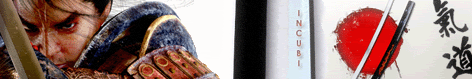
Guys I am just wondering: How bad is my graphics card? xD
I haz Geforce Nvidia GTX 560 Ti :>...