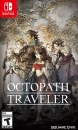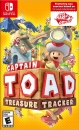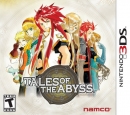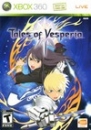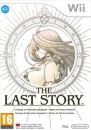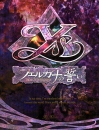I have an AMD 6850 and I can use Ultra settings with TressX on, but I have to turn AA down to x8 instead of x16 otherwise the benchmark test puts my average FPS just below 30 instead of 33-34.

The Screamapillar is easily identified by its constant screaming—it even screams in its sleep. The Screamapillar is the favorite food of everything, is sexually attracted to fire, and needs constant reassurance or it will die.