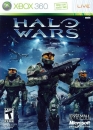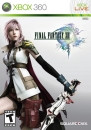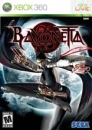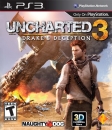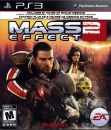The OS Space
When buying a Wii U, gamers will be able to choose between the Basic bundle, which comes with 8GB of internal storage, and the Deluxe bundle, which comes with 32GB of space. By default, due to formatting, the Basic system will have 7.2GB of free memory and the Deluxe will have 29GB. From there, though, the Wii U's OS will take 4.2GB of space. That's about half of the Basic's storage, not counting any expansion through hard drives or SD cards.
Nintendo also specified that New Super Mario Bros. U is approximately a 2GB download. Nintendo Land ranks around 3.2GB. That means Basic system owners can't download both Mario and Nintendo Land to their internal storage without running out of space. Something to keep in mind.
USB Hard Drives
By default, and barring an update that Nintendo says is coming in the future, Wii U will only allow one USB drive to be connected at a time. These drives cannot be disconnected while Wii U is powered on, and the system will support and read up to 2TB of storage.
Drives that will be used by Wii U must be formatted by the system's Data Management system, meaning you can't use the drive with a PC. However all data can be moved internally and externally through Wii U's OS.
Drives that require more than USB 2.0 connections might not work properly with Wii U. Drives that have two USB connectors will work, however.
SD Cards
Wii U will accept SD cards, but their use is limited. PC, Wii Virtual Console, WiiWare and Wii saves can be stored on these cards, but Wii U save data cannot.
Source: http://www.ign.com/articles/2012/11/14/key-details-on-wii-u-storage-solutions
You basic bundle people, suckas! muwahahaha! :P I find it hard to believe that nobody has an USB HDD laying around these days though.