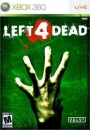What do you mean? Do the headsets you speak of plug into the TV's HDMI port? Or do you mean that you can't use the HDMI ports on your TV for video and use headphones?
I have the PX21 headset from Turtle Beach. My consoles are all connected to the TV via HDMI cables--as well as a PC via VGA cable, Direct TV via HDMI, and a Wii via Component. All I do is hook the Headset to the "Audio Out" on the back of the TV. It even has pass through cables so that I can still connect my sound system via the same audio ports.
Just plug these particular headphones into a USB port (either on the TV, PS3, or 360) and you're good to go. I'm aware of wireless options and blue tooth enabled devices that are on the market too. If you're worried about not being able to use the HDMI on your tv, don't be. If, for some reason, your TV doesn't have "audio out" (and I don't know why that could possibly be), just connect your console to the HDMI with the HDMI cable AND connect the RGB cables. Connect teh RGB audio cables to your headset. You should be set (no pun intended).