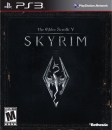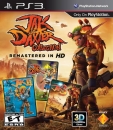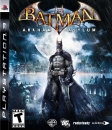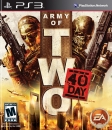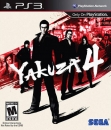| Spankey said: seems to be missing quite a few (if not most) system folders - no Windows or Users folder for that matter. also missing vital boot files. (see a pic of my boot drive contents below and compare) http://img839.imageshack.us/img839/5923/92689772.jpg Could be hidden/restricted as a result of Win7 disk security. also, I'm relatively surprised Ubuntu is seeing anything at all seeing as how the disk should be formatted NTFS by default (Owned by MS) Is the drive labeled New Volume your flash disk? (it's been a while since I've played with OS on a stick) if it's not, that might be where your OS is hiding, in which case your boot has been scrambled you could try plug your HDD into an existing Win7 system (add your OS drive as another drive) and try fetch your files from there. still, imo the easiest might be to just get a full Win7 DVD... |
I was wondering if somehow they might now be showing up since I was loading it through Ubuntu, only have access to a windows 7 laptop, no desktop. The New Volume is a separate partition of my Hard Drive.
I'm proably going to purchase a hard drive enclosure kit to stick my hard drive in so I may possibly retrieve some files. I think they are still on there but I just can't get to them.
Btw I created a Windows 7 DVD from this http://store.microsoft.com/help/iso-tool
But when I tried to re-install Windows, it was wanting me to restart my PC and log into windows then start the DVD.
EDIT: Maybe I could use some command in the Terminal to copy all of the data from my internal hard drive to my external harddrive, that would be awesome. But I'm not very familiar with Ubuntu codes so I have to do some research.