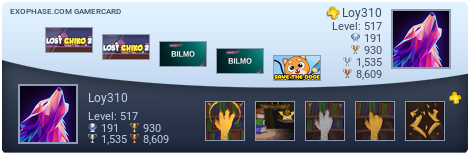You can do a data transfer from one PS3 to the next but be warned the data transfer will format both PS3's at some point during the process, the formatting is done to make sure that no 2 PS3 have the same user data at the same time, or create a loophole for abusers/hackers to share game saves and DLC, or PSN titles.
If you want to copy save games only please note that some games are copy protected and can only work on the PS3 that it was originally saved on. To find out which save file is copy protected just press triangle on the save file and scroll down to info, somewhere in that sub menu will have information on whether or not the file is protected.
For the unprotected file you can use a USB memory stick to transfer the file, again to do so, locate the save file press triangle on it and look for the option to copy to USB device.