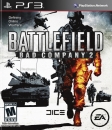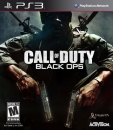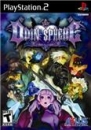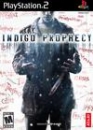On the topic of installs, here is a neat article:
http://www.xbox.com/en-US/live/engineeringblog/default.htm
Would You Like a Side of MB with that Game Install?

Posted February 3, 2010 by Thomas Soemo (PM) - HSDPhantom
Today I am going to discuss the details of the packaging format for “Xbox 360 Games on Demand” and “Play from hard drive” features. The “Play from hard drive” feature allows you to install Xbox 360 games to your hard drive, increasing the game performance. “Xbox 360 Games on Demand”, launched in 2009, allows you to download full Xbox 360 games directly to your console without needing a disc. It also gives you the same benefits in regard to game performance. Our 2009 update has generated some buzz regarding the size reduction in our play from hard drive packages that I wanted to explain.
All storage media (flash, hard drives, discs, etc) have a layout that dictates where and how the files will be stored. Optical disc drives spin the disc at a constant velocity which means that as the head reads the data from the disc and moves towards the center, the data will be read faster. Xbox 360 game disc layouts are optimized for the reading speeds of optical discs drives and attempt to concentrate the game disc data at the fastest read locations on the disc. This typically ends up creating gaps at the beginning, end, and in the middle of the disc layout where layer 1 transfers to layer 2. When we first released the “Play from hard drive” feature in 2008, we did not do any detection of gaps that can exist in between game code in disc layouts. We started our game copy at the first sector where the game started (skipping the gap at the beginning of the disc) and copied the disc until we hit the last readable sector of the disc where the game code ended (skipping the gap at the end of the disc). During the 2008 release, we decided to not optimize out the gaps that can occur in the middle of the game code in the disc layout.
Fast forward to the 2009 release: we went back and examined how much potential space savings we could deliver to customers by removing these gaps that can occur in the middle of the game code in the disc layout. Around the same time, we got the official green light for Xbox 360 Games on Demand project which meant customers were going to be downloading these packages, thus it was even a higher priority to squeeze the image size down as small as possible. We did a bunch of analysis to determine the sizes of these gaps in the middle of the disc layout as well as how we could remove it during the disc image creation process. Since everyone loves data, here is a snap shot of the data that we collected to make the decision whether the code investment to remove the gaps in the middle would pay off:
| Average Space Saved (MB): |
735.38 |
| Max Space Saved (MB): |
3476.37 |
| Min Space Saved (MB): |
0 |
| Median Space Saved (MB): |
453.94 |
After collecting this data we knew that this would be highly valuable since we would obtain a median savings of 453MB per game for both hard drive space and download time. Since both “Play from hard drive” and “Xbox 360 Games on Demand” use the same underlying technology we were able to make the code change to remove these gaps for both.
Games that were installed from a game disc before this release will continue to function. If the user deletes the game disc image and reinstalls the game it is possible that the resulting installed image will be smaller. As is shown above, some games' installed image size will not be affected at all while some games will have a varying range of size savings.