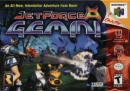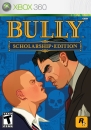I might have the exact wording of the error message wrong, but the gist of it is no matter how close I put the Gamepad to the WiiU, even if I stand right next to it, I get this message after about 40 seconds. And up until that message, browsing around on the WiiU home screen is spotty at best. Idk what the issue could be and if its hardware defect Nintendo better fix this shit for free.
I have Google'd it, people say it could be a power issue, so plug it into the wall socket directly. Not an option. I did just read maybe unplugging the console for awhile will work, we'll see. But anyone else have this issue and find a fix?