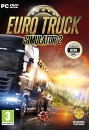In other, better, news, here's something that may come in handy for you all:
This open source tool updates DLSS to the latest version in all your games at once and no matter the launcher
https://www.pcgamer.com/hardware/this-open-source-tool-updates-dlss-to-the-latest-version-in-all-your-games-at-once-and-no-matter-the-launcher/
If you play a wide range of games, you'll be familiar with the concept of multiple launchers, clogging up your system tray and segmenting your gaming experience. And if you're an Nvidia GPU owner, you'll likely also be familiar with DLSS and all the upscaling benefits it provides—each version of the upscaling tech (usually) better than the last.
However, up until now you'd either have to rely on games updating themselves to the latest DLSS DLL via one of these launchers, or getting down and dirty with the DLL files yourself to ensure you're using the latest version.
Redditor i-Deco has built a more convenient solution. The DLSS Updater tool enables "pseudo-automatic upgrades" across multiple launchers and games to keep your DLSS version up-to-date, with a one-click update feature to apply the latest version of Nvidia's tech to all detected games.
Please excuse my bad English.
Currently gaming on a PC with an i5-4670k@stock (for now), 16Gb RAM 1600 MHz and a GTX 1070
Steam / Live / NNID : jonxiquet Add me if you want, but I'm a single player gamer.