Chrkeller said:
Yeah I have tried two cables and two different monitors. What is odd and when it works it works, once I get output the system is flawless. I did update the Bios recently and the problems started right after, which is why I was thinking it had something to do with that. But I could be wrong. |
From what I know, a reset will only change the settings you may have changed to its default ones. I'm tlaking about voltags, frequencies and such. It won't change the BIOS version to an older one.
What you can do in most cases is download an older BIOS, from the same place as the latest one, and install that over the new one. Be warned, tho, that some BIOS have something in them to prevent this from happening (tho I'm confident you could find a way to pass that on the net) and that you'll be putting your CPU again at risk of destroying itself.
Have you checked if MSI has launched a new BIOS since the one you installed? Maybe it's a common problem and they've fixed it with a new release.
Please excuse my bad English.
Currently gaming on a PC with an i5-4670k@stock (for now), 16Gb RAM 1600 MHz and a GTX 1070
Steam / Live / NNID : jonxiquet Add me if you want, but I'm a single player gamer.

















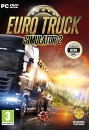
 Essay Pro
Essay Pro