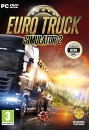green_sky said:
Glad it is working. That sorta answers something i wondered at times. Should we update the bios to new ones they release or just stick with what is working. |
I've updated the BIOS a few times, but I've always waited to do it, in case there's a problem with it. Thankfully, I haven't experienced a nightmare like hinch yet. I would have needed a new set of pants.
| Captain_Yuri said: Intel’s Next-Gen Box CPU Cooler ‘Laminar Series’ For 12th Gen Alder Lake Desktop CPUs Pictured, Updated Spiral Fin Design With LEDs
Looks kinda Janky imo |
Even Intel puts LEDs... We'll how they perform.
Please excuse my bad English.
Currently gaming on a PC with an i5-4670k@stock (for now), 16Gb RAM 1600 MHz and a GTX 1070
Steam / Live / NNID : jonxiquet Add me if you want, but I'm a single player gamer.