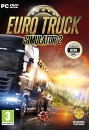JEMC said:
WARNING: If you have a Ryzen CPU and a Gigabyte K5 or K7 motherboard, DO NOT UPGRADE TO THE LATEST VERSION!
Latest Gigabyte X370 K7 Motherboard BIOS Broken Dynamic vCore, up to 1.7v
https://www.techpowerup.com/236659/latest-gigabyte-x370-k7-motherboard-bios-broken-dynamic-vcore-up-to-1-7v
A warning to users of Gigabyte's X370 K7 motherboard: the most recent F5 BIOS version, which was posted as a stable release on the company's BIOS support page, has been originating reports from users as having increased the dynamic voltage applied towards stratospheric values (from a "healthy CPU vCore baseline.) The problem appears to be related to the usage of Gigabyte's Dynamic vCore functionality, where users that were seeing vCore values of around 1.2v started seeing those dynamic values, as set by the motherboard, being set to a crispy 1.55v instead, at the same clocks as before the BIOS update. If you have such a motherboard, and have recently updated your BIOS to revision F5 or planned on doing so, please do yourself a favor and set vCore manually to your value of choice, compensating with LLC (Load Line Calibration) so that your CPU isn't shocked to death with additional vCore.
Update: It seems that the vCore voltage can go up to 1.7v, which has resulted in at least one claim of a fried Ryzen CPU on Gigabyte's forums. Multiple users are reporting this issue, and apparently the problem isn't limited to Gigabyte's K7 motherboard: users on the Gaming K5 motherboard are also reporting similar issues with the latest BIOS for their respective motherboard.
In summary, the latest BIOS, F5 for the K7 mobo and F7 for the K5 mobo, can change the vCore value from the nominal 1.2v up to a dangerous 1.7v, seriously damaging your CPU. Do not upgrade or, if you already did, set the vCore value to 1.2 (or the value you had before installing the new BIOS) manually.
|