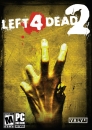Azzanation said:
archer9234 said:
That's a crappy argument. You can say that for any OS upgrade. The point is: why is this a thing to begin with? Once someone says no, that's it. Never bother them again. Never put it in the update section. And never do any form of popup taskbar spam. It's the same nonsense with MS Silverlight. You say no. But only for that version. Once a new one comes up. It shows up again, in the list. And when was clicking X, the same as accept. You'd bitch if it was a 3rd party program that installed weatherbug, by you clicking X.
I don't care about the problems of the OS. Or the benefits. I don't care about their store or DX12. I just want to keep Windows 7. I use my PC for everything. Including work. But thanks to these sneaky tactics. I had to disable updates. And have to perodically check on news articles, to avoid this crap. Then, manually update what's important, since Febuary. Doing stuff. That I shouldn't be doing. This is just as anoying as Sprint spaming text messages in getting a iPhone 6. You can't block them.
|
No need to get mad, if you dont like Windows or MS or PCs i suggest stop using them completely. Windows 7 is a thing of the past. Just like everything else. If your foolish enough to update your old OS to a superiour OS by mistake then thats on you. Twist it anyway you like. I knew what i was doing when Windows 10 came out, i knew how not to upgrade to it and im not a nerd to figure that out.
|
So you knew a certain KB update had the windows 10 spam alert and avoided it, on your own? I avoided all this nosense too. But That doesn't mean what MS does is right. That's the point. You say no, that's it. And you don't put it in security updates. You lable it as: "WINDOWS 10 FREE UPDATE INSTALLER" Not KB303805