Volterra_90 said:
Haha. Nah, it's not, I already have about 200 Steam games XD. But it's my introduction to the new gen, so I really have to be careful with the sales and no rush them :P. I've seen some pretty good deals in the past in Steam, but I couldn't buy the games because I didn't have a proper computer. About OC, I'm not sure if I'll go to far with the overclocking just in case, unless it's necessary to run the game properly. And always with care. I think there're some programs who monitor the temperature and exit the game if you're pushing it a bit too far, so maybe that's what I'll do. It'd be a shame to burn the GPU in its first year XD. |
You have more games than me! >.<
I'm not the best one to give advices about OC, because I rarely do it, but MSI Afterburner is considered by many as a great tool. Also, some sites overclock the testing cards and report the settings used, so you can use them as a reference. Or, if you don't want to push the limits, just try to find the most stable OC without touching the voltages and, once you find it, add a tiny bit of voltage to make it more stable.
Please excuse my bad English.
Currently gaming on a PC with an i5-4670k@stock (for now), 16Gb RAM 1600 MHz and a GTX 1070
Steam / Live / NNID : jonxiquet Add me if you want, but I'm a single player gamer.

















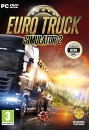
 .
.