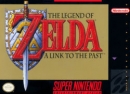starcraft said:
Thank you, I imagine that would be something like Getprice! Do I not need thinks like heat-absorbing adhesive and things, or will it come with the components? |
You mean thermal paste? If you're using the included CPU cooler, you're pretty much covered. The paste comes pre-installed, so all you have to do is snap your cooler to the mobo - be warned, excessive force may be required. *cringe* If you're buying an i5 and don't plan on overclocking, I think the stock cooler should serve you just fine. Been working great for me. Aftermarket coolers usually come with tiny containers of thermal paste, but you wil have to apply it yourself.
I'd recommend that you don't skimp out on your case or PSU, as those are two components you will most likely not be upgrading for a good long time. It's best to buy a PSU that has considerable breathing room above and beyond the build you're currently planning, if you can afford to...I really couldn't...
Newegg's 3 part computer building video series was an excellent source of information for me. Definitely watch part 2, at the very least.
Tomshardware is a good place to go if you're looking for benchmarks on CPUs and GPUs. Actually, you should definitely check out their Best Gaming CPU's for the money and Best GPUs For the Money articles. The prices are in USD, but that's nothing a little excel magic won't fix. :) The CPU/GPU hierarchy charts included are invaluable as well.