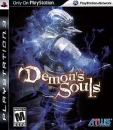allblue said:
|
this site is real finicky with youtube embeds especially in the OP. ..for some reason it works better when you reply. BUT,. if you go to this site (http://www.tools4noobs.com/online_tools/youtube_xhtml/) and put the youtube URL into the top box it will generate code that vgchartz responds well to when pasted into the HTML feature.