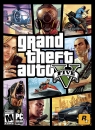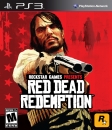Kyuu said:
@OP I watched my first porn when I was 13 LOL.. man.. it was like heaven colliding with hell.. |
You can check to see if they have by going to your history in windows. Unless they have cleared their history the sites visited will be there. (you can also locate history in cookies, because set cookies usually include the url)
If you find any sites that are porn, open notepad, copy and paste the url in note pad and leave it open.
right click Internet Explorer, click the security tab. Click the red button with the - sign in it that says restricted sites. copy and paste the url of the sites you found in there. They will no longer be able to access them. Be certain their accounts do not have admin privileges or they can change this.
Also clicking on content and clicking enable will restrict sites that are rated a certain level, i am not sure what the level is, drawbacks are some sites are not rated and this will affect all users.
When you enable this feature it allows you to set the content level and assign a password.
Most important, keep all Internet devices in a public room. Not in their bedroom. Parents need to act like parents.
![]()