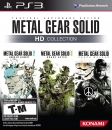For these that want to use the result table to find some processor...
1. Open this link: https://www.osadl.org/CPUs-under-test.qa-farm-cpus.0.html
2. Choose the Arch, Cores, etc... click in the link to see more info about the processor (eg. rack1slot3 = AMD Athlon(tm) 64 Processor 2800+)
3. With the rack and slot number converst to the box search term (eg. rack1slot3 = r1s3)
4. Open this link: https://www.osadl.org/CPU-benchmarks.qa-farm-cpu-benchmarks.0.html
5. Search the box term (eg. r1s3)... so you have the results
* The first table is Single-core results... the secont Multi-core results
* The results in gray in the Multi-core part are from single-core processors (not valid)