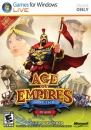markers said:
And it has been around 8 months since I purchased this thing but if I recall there should be 2 500gb HDDs |
Set it to IDE or Legacy, OR contact your laptop manufacturer for a driver. Windows will not recognize the controller unless you do one or the other.
I would set it to IDE and see if the HDD is recognized. If not, you have a dead HDD. Not a virus. If the HDD is recognized and it boots, you may have a virus. If the HDD doesn't boot, and a repair us successful, you may have a virus. If not for either, you have a dead HDD.
It is entirely possible for a virus scanner to provide a false positive if the HDD is failing.