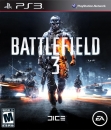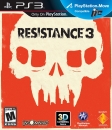Hi, everyone. One of the key announcements coming out of Gamescom today is that the next PS Vita System Software Update (v1.80) is coming your way late August, and will add support for playing PSone Classics on your PlayStation Vita. I know a lot of you have been looking forward to playing original PlayStation titles on the go.
In addition, you will be able to make various setting changes while games are running and take screenshots of your gameplay.
*It might not be possible to take screenshots in some applications, or in some parts of applications.
Listed below are a few other new features that will be added with the 1.80 update:
Cross Controller
The new Cross-Controller feature will allow you to use PS Vita as a controller to play compatible games on PS3, such as LittleBigPlanet 2. This feature lets you take advantage of PS Vita’s rich features including the touch screen, rear touch pad, six-axis motion sensing system, and cameras.
To access the cross controller feature you need to launch the Remote Play application and then click on the Cross-Controller icon.
Controls
As many of you have requested, you will now have the option to control the home screen and some features of applications such as Videos and Music with the buttons on the PS Vita system.
Music
Playlists will be supported in Music. You will be able to transfer iTunes (10.6.3 or later), M3U, and M3U8 playlists from a PS3 or a PC using Content Manager.
Web Browser
Rear touch pad operation will be supported by the browser, allowing you to scroll through and zoom out of pages without obscuring the screen.
Video
The following controls have been added to Videos:
Playback speed control
Repeat play
Photos
Viewing photos in MPO format will now be supported, with the ability to transfer MPO files from PS3™ and PC using Content Manager.
* 3D and multi-angle viewing are NOT supported.
Group Messaging
Along with some new layout enhancements, you will be able to take photos to add as attachments when writing Group Messages.
Maps
The Maps feature has been improved by adding a button on the top screen to switch between “Search for Location” and “Search for Directions.” You can also touch and hold a location on the map and place a user flag.
“near”
“near” will be able to gather the information of surrounding Wi-Fi access points without internet connection and update the location data based on it later. You can get location data within the area covered by Wi-Fi location services.
For more details on the features and enhancements described above as well as some additional information on this update, please click here.

In-Kat-We-Trust Brigade!
"This world is Merciless, and it's also very beautiful"
For All News/Info related to the PlayStation Vita, Come and join us in the Official PSV Thread!