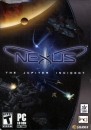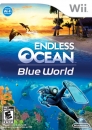| Snesboy said: Have you tried running Half-Life 1 compatibility mode for Windows 98? Are you running it through Steam? What is your integrated graphics chipset? You may need to download AMD or Nvidia's legacy drivers How much RAM? CPU name & clockspeed? Are you running anything in the background? Better performance will be had if you close out any anti-virus scanners, browsers, and so forth (but you probably knew that alread |
Is that a specific mode in Half-Life or do you mean the Windows 7 compatibility feature (actually I think the latter might just be about Windows XP)
Yes through Steam
Err hang on: Mobile Intel 4 series express chipset
Maybe, but i'm not that bothered now i've finished them (see below)
4GB and it's a Celeron dual core T300: 1.8GHz
And yes I usually close everything down (except anti-virus). I did also turn off my wireless connection and anti-virus etc when I had problems with Opposing Force but it didn't seem to change much.
-----
Sorry I didn't provide more system info in the OP, but I wasn't really looking for a solution as such, I know my system isn't built for games and whatever I do I am not going to get great performance (Half-Life 2 crashed on me once last night  though it is still running well otherwise) I was just curious as to why a newer game would run better than the old game. Talking about legacy drivers I am guessing that's the reason, the old games are not able to use the more modern graphics accellerator drivers I have, which will have been why it didn't pop up with a message about them being unrecognised when I launched them unlike with HL2 and the newer games.
though it is still running well otherwise) I was just curious as to why a newer game would run better than the old game. Talking about legacy drivers I am guessing that's the reason, the old games are not able to use the more modern graphics accellerator drivers I have, which will have been why it didn't pop up with a message about them being unrecognised when I launched them unlike with HL2 and the newer games.
EDIT: Just tried launching Half-Life: Source, and it asks about sending info on my graphics chipset like HL2 does, so my bet is it will run much better (and I should have playedthat instead of trying the original version first, but at the time I didn't know it was the same game, I thought it was extra content like Blue Shift/Opposing Force)