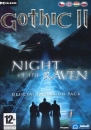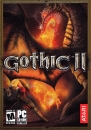Check that CPU, RAM modules and expansion cards be well inserted in their slots and sockets.
Check in the BIOS setup that RAM timings be not too aggressive.
A Live CD Linux distro like Knoppix is a good HW and SW check: after having done the aforementioned basic checks on HW connections, boot it from CD, if it runs well and it doesn't freeze, there are high probabilities you've got a corrupted Windows installation or very serious Windows drivers and DLLs conflicts and incompatibilities. In this case reinstall Windows, the latest versions available of all drivers, and initially just the indispensable ones, like those for the graphics card, adding the others one at a time to see what causes the freezes. After that reinstall SW one at a time, to do the same check on it.
If freezes happen only using IE, install another browser and use IE only for MS update, that unfortunately requires it, and update IE itself.
Antivirus can be troublesome, particularly Norton, if everything else is OK, you could try another one.
Google for more suggestions.
PS: Don't update the BIOS unless you are sure there are no HW problems, a freeze during the process could cripple your MoBo if it hasn't also a second built-in read-only recovery BIOS to start it anyway if the main BIOS update goes wrong. If HW is OK, and you want to give BIOS update a try, do it only if your BIOS producer offers an old style BIOS update utility not running on Windows.