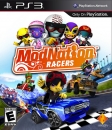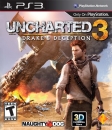| trasharmdsister12 said: Here's another analogy for people who are getting content quality mixed up with medium of storage. You have a hard drive in your computer. That hard drive has a size. The hard drive itself is a medium of storage. For the sake of discussion let's say it's a 500 GB hard drive. No doubt you have pictures of varying quality on your hard drive. A higher resolution picture with a higher bit rate will take up more space (let's say 8 MB) than a smaller picture of lower quality (1 MB). Now, you can freely take that picture and put it on a smaller hard drive. Let's say the second hard drive is 16 GB (I know, I know... that's some old-ass hard drive). That picture isn't going to instantly decrease in quality when you put it on the second hard drive. It'll still take up 8 MB and remain unchanged. The problem occurs when you have 1000's of similar quality pictures. So the smaller hard drive doesn't dictate the quality of the pictures being stored on it and can easily be filled up by 8 MB pictures, it just won't store as many at that quality as the larger hard drive. Same thing with DVD and Blu Ray... A DVD can store the HD cutscenes, it just won't store as many at full quality (no compression) as Blu Ray. |
im not saying your wrong, not in the slightest, but im still confused.
if it is just a matter of Storage, why is the max resolution of Blu-ray 1080p.
doesnt it also have to do with speed, or bit rate or what ever (im not a very technical person so i dont know much about thi stuff)
also wikipedia says this. it mentions its max resolution and the speed of it.
To record moving pictures, DVD-Video uses either MPEG-2 compression at up to 9.8 Mbit/s (9,800 kbit/s) or MPEG-1 compression at up to 1.856 Mbit/s (1,856 kbit/s). The following formats are allowed for MPEG-2 video: The following formats are allowed for MPEG-1 video: All resolutions support video with 4:3 frame aspect ratio. Only full D1 resolutions support widescreen (16:9) video, via anamorphic DVD. MPEG-1 formats do not support interlaced video. MPEG-2 formats support both interlaced and progressive-scan content, with the latter being encoded within interlaced stream using pulldown. An MPEG-2 encoder can add flags in video stream to indicate scanning type, field order and field repeating. A DVD player uses these flags to convert progressive content into interlaced video suitable for interlaced TV sets. These flags also help reproducing progressive content on progressive-scan television sets.[7] The audio data on a DVD movie can be PCM, DTS, MPEG-1 Audio Layer II (MP2), or Dolby Digital (AC-3) format. In countries using the PAL system standard DVD-Video releases must contain at least one audio track using the PCM, MP2, or AC-3 format, and all standard PAL players must support all three of these formats. A similar standard exists in countries using the NTSC system, though with no requirement mandating the use of or support for the MP2 format. DTS audio is optional for all players, as DTS was not part of the initial draft standard and was added later; thus, many early players are unable to play DTS audio tracks. The vast majority of commercial DVD-Video releases today employ AC-3 audio.[citation needed] The official allowed formats for the audio tracks on a DVD Video are: DVDs can contain more than one channel of audio to go together with the video content, supporting a maximum of 8 simultaneous audio tracks per video. This is most commonly used for different audio formats—DTS 5.1, AC-3 2.0 etc.—as well as for commentary and audio tracks in different languages. DVD-Video discs have a raw bitrate of 11.08 Mbit/s, with a 1.0 Mbit/s overhead, leaving a payload bitrate of 10.08 Mbit/s. Of this, up to 3.36 Mbit/s can be used for subtitles and a maximum of 9.80 Mbit/s can be split amongst audio and video. In the case of multiple angles the data is stored interleaved, and so there's a bitrate penalty leading to a max bitrate of 8 Mbit/s per angle to compensate for additional seek time. This limit is not cumulative, so each additional angle can still have up to 8 Mbit/s of bitrate available. Professionally encoded videos average a bitrate of 4-5 Mbit/s with a maximum of 7–8 Mbit/s in high-action scenes. This is typically done to allow greater compatibility amongst players, and to help prevent buffer underruns in the case of dirty or scratched discs. Columbia TriStar Home Entertainment has created a line of DVDs (dubbed "Superbit") aiming to maximize picture quality by eliminating multiple languages, angles, and audio tracks. This allows average bitrates closer to 6 Mbit/s.Frame size and frame rate
720 × 576 pixels (same resolution as D-1)704 × 576 pixels352 × 576 pixels (same as the China Video Disc standard)
720 × 480 pixels (same resolution as D-1)704 × 480 pixels352 × 480 pixels (same as the China Video Disc standard)
[edit]Audio data
[edit]Data rate
[edit]