| libellule said: and how to make screenshot ? and to put then back on your PC ? or more simply to VGC ? |
Well, the best way to do it is if you have a cellphone with camera, or a digital camera.
Then, transfer the photo via USB or Bluetooth to your PC and then use either Tinypic or Photobucket to upload the photo online. If you have facebook, that works too.
Once you've done that, copy the URL that will be given to the pic and then just post it here
Current PC Build
CPU - i7 8700K 3.7 GHz (4.7 GHz turbo) 6 cores OC'd to 5.2 GHz with Watercooling (Hydro Series H110i) | MB - Gigabyte Z370 HD3P ATX | Gigabyte GTX 1080ti Gaming OC BLACK 11G (1657 MHz Boost Core / 11010 MHz Memory) | RAM - Corsair DIMM 32GB DDR4, 2400 MHz | PSU - Corsair CX650M (80+ Bronze) 650W | Audio - Asus Essence STX II 7.1 | Monitor - Samsung U28E590D 4K UHD, Freesync, 1 ms, 60 Hz, 28"

















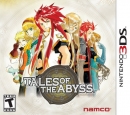
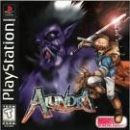

 Essay Pro
Essay Pro