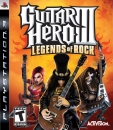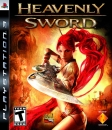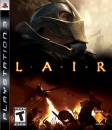|
greenmedic88 said: Photoshop does not. Premiere Pro does not. Soundbooth does not. Yes windows 7 does have issues with older programs that do not use it's new file directory structure. But let's put it this way. Do all pre-MAC OSX apps work on MAC OSX?Other hardware based example: installed new motherboard, CPU and memory and Windows 7 boot manager disappears. Problem can't be fixed unless you use the OS disk installer, but... the factory settings on the motherboard have the USB ports for the mouse and keyboard shut OFF unless manually turned on in the BIOS meaning until you do this step, you can't "type any key" to get Windows to boot of the disc. This one can be explained very simply. When you install windows, it installs for your current hardware configuration. It installs driver for you motherboard chipsets and code with nstructions that your CPU can handle as well drivers to allow your system to access all the RAM you have. When you install all that new hardware, windows does not know you have new hardware when it boots up. So it loads all the system drivers for the hardware it had installed when it last booted up. It would be like moving your HDD from your MAC running on the old IBM PowerPC chips and putting into a new MAC with the Intel chips and expecting it to work flawlessly. The difference is that on your MAC, the restrict the hardware that it runs on so only verfied motherboards work with it. PC does not have this. It is a simple rule for PC, if you replace your motherboard with another that has a different chipset and hardware configuration, you will need to re-install. MAC has this exact same rule. Except macs only run on 1 motherboard per platform so they don't have to worry about a re-install. Mac is just Linux with a pretty GUI built on top of it. |