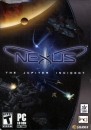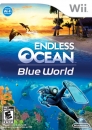Senlis said:
What about uninstalling and re-installing Firefox. If you have already tried that, try running the file and registry cleaner using CCleaner after uninstalling, but before re-installing Firefox. If Firefox still does not work after that, it is logical to conclude it is your installation of Windows, not Firefox that is the problem. |
There are loads of people with the same problem. I am going to try FF3.6 and see what happens.