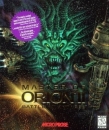Did you do the install yourself? If so, hit alt+f4 while at the desktop. This should bring up the shut down menu (or just unplug the thing). Then boot into safe mode and it should bring up a log in menu that has a user called "Administrator" (or however that is spelled). Log into that using the password you should have been asked to give for the account (if there is one at all) and make sure all your user settings are set correctly. If you want to get to the internet and ask further questions go for safe mode with networking support. Odds are someone changed a User setting and didn't realize what it meant.
Existing User Log In
New User Registration
Register for a free account to gain full access to the VGChartz Network and join our thriving community.