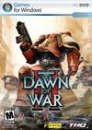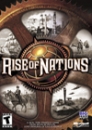Option 1
If you have an old Linksys WRT54G v1.0-4 router laying around, you can load the Tomato firmware on it and use it as a bridge to connect to you main Wireless Router that's connected to your ISP. There are other compatible routers, but this just happens to be the most common one.
http://www.polarcloud.com/tomato
If you're not that lucky, then it's not a big deal. As long as you have an old WRT wireless router, then you can usually get some form of the OpenWRT firmware on there and get similar features (at least the important ones to connect your 360 and other devices in the area to your wireless connection/ISP).
If you don't have an old wireless router laying around to flash with one of these firmwares, you can pick one up for cheap on ebay.
Option 2
Use your laptop as a wireless bridge by sharing out it's wireless connection. You can either Bridge the WLAN & LAN connections, or you can simply share the WLAN connection.
Plug your 360's cat5 cable into your laptop.
I've done both options and both methods for option 2.