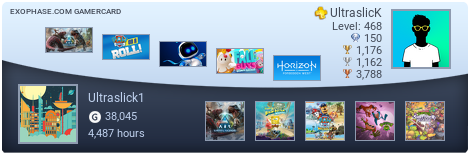I have been having some issues as well.
From my research and personal experience with Bioshock, and a friends 360, I believe the following may be happening:
Try to load Halo or whatever without the hard drive attached to the console.
If it works fine then this is your problem:
With these newer games the memory cache can become corrupted, and if you clear the permanent memory cache, as well as the temporary cache- things should work.
(all this will do is erase your software updates, not your game saves)
1) Access "memory" in the system blade of the 360 menus
2) Highlight the hard drive (dont select it, just highlight it)
3) Enter the following as if it is a cheat code: Y,X,X,LB,RB,X,X
4) It will say "would you like to perform system maintenance?" - Say Yes
The above will delete your cache
Now load 3 games other than the game you are having problems with, to wipe out your temporary cache, (load the game saves of each game)
This worked for me, if you couldn't get the code to work, just search for how to delete the cache on the 360
Existing User Log In
New User Registration
Register for a free account to gain full access to the VGChartz Network and join our thriving community.