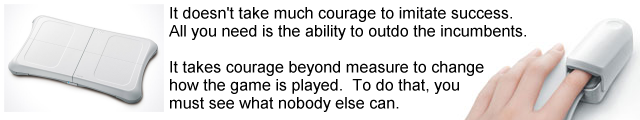Digging In: What Lies Beneath
Started: 26 October 2008 (8:30 PST)
Completed: 26 October 2008 (13:17 PST)
Posted: 27 October 2008 (20:00 PST)
With the game's basics under our belts, let's look a bit deeper, shall we? Today's features will be: Drum Mode, Custom Jam Overdub mode, Extended Lessons, and an overview of each instrument in detail.
To start with, let's go back to our Super Mario Bros jam from yesterday and do some overdub on it. I'll be taking up one of the flute positions, replacing it with piano, and (this is an important change) will be toggling the note display this time. After loading the data (it wasn't hard to figure out how, unsurprisingly), I set things up accordingly. The end result was that 1.) I kept only average time with the shown notes at best, and 2.) it really didn't suffer too much for it (though it does sound pretty off-key). Now let's see it without the notes bar.
It was definitely more awkward, but it was somehow more fun for me personally. I obviously need to work a bit on my timing, which I don't mind at all. I knew going into this that I would be less than perfect, after all. We'll keep this imperfect little ditty this time, just because the other parts still need to be recorded.
After laboriously recording all of the parts, in my my inexperienced fashion, let's see what we get.
I'm clearly all over the place here, but there are a few parts there where I managed to stay in harmony. Granted, they're brief and mostly near the end, but it just highlights that I'm not that great at music at this point. Still, it ended up better than I expected. Yes, I was expecting I'd do worse, believe it or not.
A new tutorial unlocked during the making of this, so let's check out the extended Lessons, shall we? It seems to be lessons on styles of music, which is about what you'd expect it to be, ie. tricky if you have trouble getting into a rhythm. It mostly just teaches me that (as I already knew) I'm not very good at getting the rhythm, but that I'm fairly okay once I do get that rhythm. You would think it's easy to hit notes in time, but for some reason I manage to miss far too often... Probably because I was holding the controls backwards a few times. How embarrassing!
I'll spare you the tedium of my trying Jam Mastery, and sum it up as "okay, now I'm starting to get the hang of this". There's a lot to learn, I'm finding, and I'm also discovering something that should be rather obvious but tends not to be when it comes to Wii games: it's a lot easier to play instruments correctly when you hold the controls right. The usual impulse to just hold them however actually hurts the experience in this game, which is a surprise given that most Wii games just let you swing them however. Of course, there are ways to pull off the "anywhere is fine" technique, but it's not easy since the game clearly expects you to be holding the Wii Remote and Nunchuk properly.
After a short break, it's time to try out Drum Mode. This mode requires the Balance Board, which I conveniently have, so let's get down to the beat. There's two modes, Drum Lessons and Jams. Obviously I have no experience, so we'll start with the lessons. For the most part, it's quite easy and intuitive, and I have a blast with it. Though I must say, it is HARD on the feet. Probably because my chair's poorly coordinated for this and broken, meaning I can't adjust the height to an appropriate level. Still, it's good for refining your sense of rhythm and balance.
Drum Mode Jam Sessions have both Free Play and regular Jam Sessions, which is about what you'd expect of them. It's all good fun, and definitely a challenge if you want to sound good. Overall, it was quite satisfying.
After another brief jam, this time to the Flea Waltz (which is a fun song), I unlocked another Lesson on customizing your performance with extra sections and making it sound good. It's pretty interesting, overall. Completing it unlocks a slew of new instruments, songs, and styles, which is cool. In fact, it has unlocked all 50 songs and 60 instruments, meaning that if you want to get the entire game available to you pronto, you should definitely use the Lessons mode. I'm starting to really get the hang of things better now, and appreciating just how much the metronome (or as the game calls them, Be-Bops) influence your performance quality. Keeping time has an immense effect on the quality, something I didn't really appreciate before.
Now let's look at how each instrument works. Since there's a fair bit of overlap, a few instruments are going to be clustered together. There's one more or less universal feature of instruments, too: if you hold A or C, you can force the game to repeat the last main-line note from the traditional melody. In the Chord part of a song, A and C cause an Arpeggio effect (which means it forces 1 note at a time to be played rather than all at once).
Pianos (regular, Galactic, Toy), Harp, Harpsichord, Dulcimer, Marimba, Vibraphone, Steel Drums, Timpani - By banging the Wii Remote and Nunchuk drum-style, you can play notes. Hitting B or Z will cut a note off. Doing a Nunchuk analog flick up or down lets you do a Glissando (string of very short notes, the classic "fingers running across the keyboard" effect). Nothing too hard. A LOT of diverse instruments use this style.
Hand Bells - Pretty similar to the piano-style, except that you can't do a Glissando effect.
Dog/Cat Suits - Just like hand bells, except that hitting down makes your Mii howl in the dog suit (which is cute).
Rapper - A, B, C, and Z cause different sounds to play when pressed while swinging the Wii Remote and/or Nunchuk. It's pretty entertaining.
Stringed instruments (all types) and Jaw Harp - Just strum the Wii Remote like a guitar, and move the Nunchuk according to how you want to hold it. Only downward strums have any effect. If you hit down on the D-pad, you can play a more interesting "quick strum" style where upwards movements also have an effect. Unlike normal, C plays chord notes for these instruments. B and Z shorten extended notes. You can shift your playing pitch with the analog stick. These are definitely the trickiest instruments thus far.
Woodwinds (all types), Horns (all types), Accordion, Singer - Play notes with 1 and 2. The tilt of the remote determines volume (point it high to make it softer, low to make it louder). B causes a glissando effect (sort of a trill), and otherwise, this is the simplest type of instrument.
Violin and Cello - This one's curious: you hold the Wii Remote and Nunchuk like a violin, but you have to hit C, Z, or B to actually make sound. The volume of the note is determined by your bowing, so if you don't bow, you won't hear much. Pressing up on the analog stick adds an extra note in there to give you a double-beat of sorts.
Drums (all types), Maraccas, Tambourine, Bells, Castanets, Cowbell, Hand Clap, Beatboxer, Black Belt, Cheerleader - Make drumming motions. You can hold A or B to make a different sound with the Wiimote, and C or Z to make a different sound with the Nunchuk. Usually, A/B and C/Z hit cymbals, but not always. This is especially fun and controllable for the Taiko Drum.
Guiro and Cuica - This one is weird. You hold the Wii Remote sideways and move it back and forth while hitting Nunchuk and Wii Remote buttons. The Cuica has you do forward/backward motion, while the Guiro has more of an up/down movement. They're funny instruments.
Whistle - Basically the same as a woodwind, but with no trill. You can hold A while hitting 1 or 2 to make a mouth whistle instead of a metal one.
Turntables - Another funny one. You move the Wiimote and Nunchuk to make music, and use the buttons to grab the records and do scratches, etc. You can use down on either control input (D-pad or analog) to stop the drumbeat.
So let's finish up with a custom jam and see how much progress I've made since I started, shall we? I think a little Sting is in order. Unfortunately, our Infinite Improbability Drive ship, the Heart of Gold, blinked itself out of existence just before we started recording, so it won't be appearing in this video.
Personally, I think that turned out a lot better than my past attempts. It's far from perfect, but I like it just the same. It's definitive proof that not only is it possible to get better at this game, but also that I have gotten better at it (though I clearly still have a ways to go).
Total Play Time for Sunday: 3:41
Next up: The shocking conclusion!
Sky Render - Sanity is for the weak.