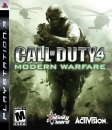Well there is a big difference between different brands and versions of routers. Most home/consumer routers should support UPnP, which is technology that allows devices to dynamically open TCP/UDP ports as needed. If you have an Xbox or PS3, a UPnP router is recommended.
You can directly connect your PS3/Xbox to your DSL or cable modem and it should work just fine. Most ISPs use common industry supported DHCP and DNS, but I wouldn't expect a PS3 to work directly attached to a PPPoE DSL configuration. You would need a router to establish the PPPoE connection and then manage your internal networks addressing, NAT, and DNS. Some DSL modems will do this for you automatically, but your mileage may vary.
The one thing that people either forget, or don't know is that you can upgrade the firmware on your router to fix bugs or add functionality. Most routers ship with a 1.0 or 2.0 version of code, and the manufacturer continually updates the software as they find problems. If you buy a new router, make sure you install the latest version of router software for the best possible network experience.
Bethesda's Todd Howard "if install base really mattered, we'd all make board games, because there are a lot of tables."
Feel free to add me ...
PSN ID - jedson328
XBL Gamertag - jedson328