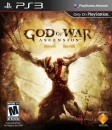1814 posts since 22/06/15
CWegzz on 08 January 2017
So, last night I was swapping my TV out for another one and I unplugged my PS4 while it was in sleep mode. So, I turned on my PS4 this morning to play some Dragon Quest Builders and I got the "Connect your PS4 with a USB cord" screen and it made me select my language and the whole PS4 set-up procedure.
So when I turned it on, all of my saved data was deleted, but the games I downloaded were still there, strangely. So it wasn't a complete reset. Anyways, so I'm wondering if anyone knows of any way for me to regain my data or if this has happened to anyone else.
Edit: I do not have PS+
Wii U NNID: CWegzz
3DS Friend Code: 4210-5277-5484
PSN: Ronnoc4
Steam: CWegz
1814 posts since 22/06/15
CWegzz on 08 January 2017
RolStoppable said:
The cloud is your best bet. |
I don't have PS+ and game data can only be saved to the cloud if you do.
Wii U NNID: CWegzz
3DS Friend Code: 4210-5277-5484
PSN: Ronnoc4
Steam: CWegz
1814 posts since 22/06/15
CWegzz on 08 January 2017
setsunatenshi said:
CWegzz said:
I don't have PS+ and game data can only be saved to the cloud if you do.
|
that sucks, but yeah... ps+ would surely solve it if you had it
|
Yeah. I think I'm probably screwed.
Wii U NNID: CWegzz
3DS Friend Code: 4210-5277-5484
PSN: Ronnoc4
Steam: CWegz
1814 posts since 22/06/15
CWegzz on 08 January 2017
BraLoD said:
It means your PS4 want you to replay everything.
Well, yeah, they say to not disconnect it while in rest mode, happened to me twice, the system will do a verification and tell you not to do it because it can corrupt data, even if it's unlikely, but sounds like that happened to you.
|
aLkaLiNE said:
it says on the standby splash screen -do not unplug your console while In rest mode-. Most of the time nothing happens but if in rest mode it's downloading an update or installing a patch and you happen to walk up and unplug it, you risk corrupting save files. Sounds like that's what happened to you, and it sucks, but they literally tell you not to do what you did.
I move my PS4 around at least a few times a week between tvs. I do a full power shut down every time anyway cuz our internet makes updating stupid quick, and I've never had corrupted or damaged data as a result. (Or had to do rebuild databases or any weird fuckery like that)
One other option if you plan on unplugging your console while its sleeping is to pick up a thumb drive, pretend it's a memory card from the old days and rip your saves onto it before you enter sleep mode. All saves can be uploaded at once to the thumb drive and then you will also be able to pull those saves onto other Ps4s as well (the whole process takes about a minute and you should do this anyway since you don't have +)
One last friendly reminder; please active 2-factor authentication. Everyone should have it enabled.
|
I didn't realize it was on rest mode since I always make sure to completely shut down the PS4. My brother used the PS4 before me so and he always just leaves it on rest mode.
Also, what is 2-factor authentication?
Wii U NNID: CWegzz
3DS Friend Code: 4210-5277-5484
PSN: Ronnoc4
Steam: CWegz
1814 posts since 22/06/15
CWegzz on 08 January 2017
aLkaLiNE said:
CWegzz said:
I didn't realize it was on rest mode since I always make sure to completely shut down the PS4. My brother used the PS4 before me so and he always just leaves it on rest mode.
Also, what is 2-factor authentication?
|
Doesn't the light glow in rest mode? I never really use it since I don't see much difference between that and just fully powering down.
2-factor authentication is a secondary security layer for your PSN account that makes it so you have to enter a code sent to your cell phone anytime you log into your PSN account from a device that isn't your primary ps4 or saved devices. So for instance, if someone had obtained your log in info for PSN, they STILL wouldn't be able to log in without having that code, which is generated and sent to you on the fly each time a new "device" wants to log into your account. It is hands down something you need to go do right now.!You might not visit NeoGAF, but there are plenty of horror stories about people not having 2FA enabled and getting hacked. Between that and a thumb drive memory card, you'll be in good shape.
|
There is an orange light that glows when it's in rest mode, but my PS4 was in a cabinet, so I didn't see it on. Also, thank you for the help. I'll definitely set that up.
Wii U NNID: CWegzz
3DS Friend Code: 4210-5277-5484
PSN: Ronnoc4
Steam: CWegz