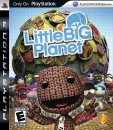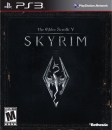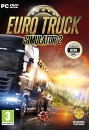| nanarchy said: avoid kinguin unless you are happy being sold illegitimate keys, they are like buying from reddit you are most likely getting msdn purchased or keys bought with dodgy credit cards. Apart from that the build is ok with perhaps a slightly oversized power supply. You also have only base speed memory (fine if you are not overclocking) but have purchased a CPU designed for overclocking so you are potentially spending a little more than necessary their or you should get better memory if you are going to overclock. |
I thought RAM speed had literally zero effect on performance except for bragging rights? All the benchmarks I've seen show that the same type of RAM at different speeds are all within one FPS of eachother in all games so it shouldn't matter even if I overclock should it?
JEMC said:
If they cost the same, get the 140mm. They run slower because they need less rpm to move the same air than a 120mm one and, thanks to that, they also make less noise. Fractal's own fans are very quiet too, you could check them, and they would match the color scheme of your case. |
There are two of Fractal Designs 140mm fans included, should I just add one more and call it quits then?