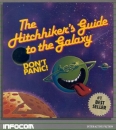SvennoJ said:
d21lewis said:
A few things I can think of:
Use the TV calibration guide. You'd be surprised how many awesome features our HDTVs have that actually make the image appear worse! I had to turn off a few settings, adjust brightness, contrast, color temperature settings, etc. When I was done, I was blown away.
|
Just keep in mind that while turning off all the features that make the image worse is always a good thing, the XB1 uses a different color space and gamma than standard HDTV tuners. That means that watching normal tv, ps4, wiiU etc not through the XB1 with the same settings will now look worse.
(It's only a problem when you use an amplifier for sound with everything connected to that and only 1 cable from amp to tv, otherwise the tv should allow different settings for each hdmi input)
Anyway congratulations for finding the tv setup har har :) A properly calibrated tv makes a hell of a lot more difference than 900p vs 1080p.
You can also create your own video calibration disc http://www.avsforum.com/forum/139-display-calibration/948496-avs-hd-709-blu-ray-mp4-calibration.html
|
Luckily, my TV saves the settings for each input. Even the volume settings!
I did notice that watching TV via the Xbox One, the image is darker than I'd like.... But I can live with that.