| WhiteEaglePL said: Buy a laptop. |
That would kill me finacially.
Current Consoles: PS3, PS4, Wii U
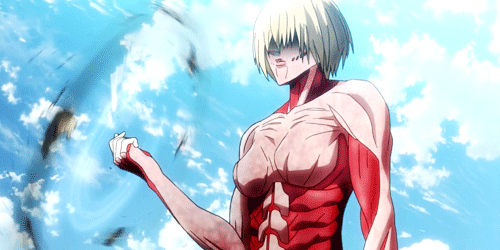
PC Specs: i7-4770, GTX 560 Ti, 12GB 1600Mhz DDR3
| WhiteEaglePL said: Buy a laptop. |
That would kill me finacially.
Current Consoles: PS3, PS4, Wii U
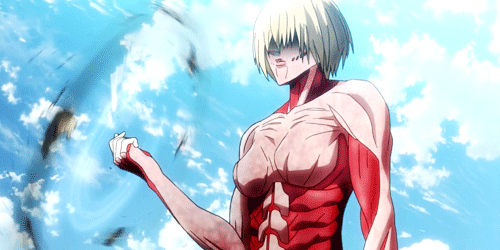
PC Specs: i7-4770, GTX 560 Ti, 12GB 1600Mhz DDR3
Kami said:
|
There's a couple decent/great ones for less than £500.
I don't know how upgrading PC's that people build works so I can't help you much I think.

I think there are a few things one would need to know before recommending anything.
What is your budget?
What games are you trying to play?
How fast is your memory?
That i3 is good, but that's it. I agree that you shouldn't have separate computers for school and gaming but an HP motherboard is a bad place to start. Not impossible, just like putting an outboard on a raft.
Feel free to check out my stream on twitch

sc94597 said:
Good, so all you really need to do now is check whether or not the bios supports server CPU's (Xeons.) HP should have a list of supported CPU's or you can check the chipset information. |
Afer looking around it appears the only thing HP did for people who might want to know how to upgrade their PC was this:
Some guy did mention that he was able to get an i7 4790 to work on the motherboard.
Current Consoles: PS3, PS4, Wii U
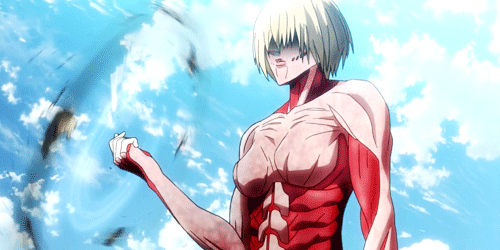
PC Specs: i7-4770, GTX 560 Ti, 12GB 1600Mhz DDR3
I would consider selling the Xeon TBH, and buy a Haswell i5. Even though it's the same socket, the Xeons are not always supported by all mainboards that use the same socket. They also have extra features that are completely irrelevant for virtually all home users. That said, if the thing DOES boot up with no issue in your board, then you're set, as it's basically identical to an i7-4700 non-K, only a smidge slower due to lowered clock speeds. It's worth trying, because no damage should occur (same voltage range, VRMs are safe, etc). If you get a black screen, or it gets stuck at BIOS POST (usually get a message like CPU NOT SUPPORT or similar), then yep, you gotta sell it and get a desktop model CPU for that board.
Ram you're more than fine on. You already have a GPU and PSU on the way as you say, so the only thing you're lacking would be a decent CPU. i5 4000 series or better and you're good to go.
Kami said:
|
Can you tell me the model name of the PC?
Try using this.
http://support.hp.com/id-en/document/c01603067
to find the motherboard model as well.
sc94597 said:
Can you tell me the model name of the PC? Try using this. http://support.hp.com/id-en/document/c01603067 to find the motherboard model as well. |
HP Pavilion 500t is what it says on the side of my PC. Apparently its the same Motherboard that is usd in a lot of the pavilion and even high up models like the 500-277c
Edit: Found a CPU support list and the Xeon wasn't one of them. It's a H87 chipset and I'm pretty sure the Xeon works on the H97 chipset.
Current Consoles: PS3, PS4, Wii U
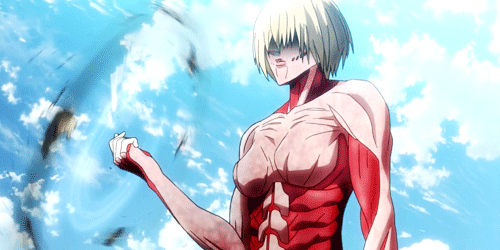
PC Specs: i7-4770, GTX 560 Ti, 12GB 1600Mhz DDR3
The things you need the most are a new graphics card and probably a PSU, because prebuilt PCs often have the problem of having a PSU that's just barely good enough but nothing more. After that, you should look into upgrading your CPU unless you're experiencing problems even now in everyday usage.
| Kami said: Edit: Found a CPU support list and the Xeon wasn't one of them. It's a H87 chipset and I'm pretty sure the Xeon works on the H97 chipset. |
Here's an example of an H87 board which supports a Xeon -1231 v3; however, I'm thinking your motherboard probably won't have the necessary bios, although HP didn't include a lot of CPU's in the support list which should be supported (a multitude of Pentiums, i3s, i5s, and i7s weren't listed.)
If the chip is on its way your best bet is to do what Arkaign said, update the bios/uefi with your i3, and then test out the Xeon. If it doesn't seem to work, then just sell it (and the i3) and buy an i5.
sc94597 said:
Here's an example of an H87 board which supports a Xeon -1231 v3; however, I'm thinking your motherboard probably won't have the necessary bios, although HP didn't include a lot of CPU's in the support list which should be supported (a multitude of Pentiums, i3s, i5s, and i7s weren't listed.) If the chip is on its way your best bet is to do what Arkaign said, update the bios/uefi with your i3, and then test out the Xeon. If it doesn't seem to work, then just sell it (and the i3) and buy an i5. |
Perfectly said. 8 gen to 9 gen didn't change cpu gens, it was all about chipset features. That is a wise plan laid out to just update it and test it. It's not unusual for a board to work with cpus that aren't in the documentation, particularly when the supplier may be using a pretty standard board to begin with that in other configs is sold as a slightly different model for low end workstation or server boxes. I have sometimes seen a cpu show up in bios with an odd name but the correct clock speed, then in windows and cpuid everything looks and works normally. I had a 965 board that successfully ran a s775 pentium dual core e4500, but on boot/post it said something like Intel Processor A90e lol. At the time the newest official bios only supported e6300 and e6400 c2ds.