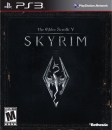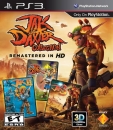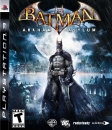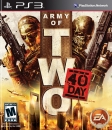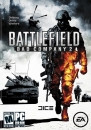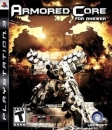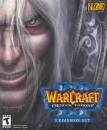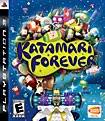AdventWolf said:
Thanks but I tried that lol, it came up with an error and it couldn't find the file I created.
The thing is with my PC is that it originally had Vista, and MS sent me the W7 install disks.
I figure I could spend time using those disks, but what should be the simplest option is to just use system restore, I mean for this very reason system restore should be used. But I can't figure out how to use it without starting up windows. I get an error when I try to launch system restore from that menu but it tells me I need to restart my computer and pick the OS I need to restore. Which I guess means I actually need to log into Windows in order to do a system restore, so what the hell?
Also I ran different tests for about 2 hours and nothing showed to be wrong, I guess they aren't thorough enough to tell you that your PC won't boot into windows >_<.
Edit: I might need to use one of the Windows disks to repair my computer but I have:
Vista reinstallation disk
pre-Windows 7 Upgrade disk. It holds W7 Drivers and Applications. Also Dell Upgrade Assistant
Windows 7 Upgrade Option - completes the upgrade.
So I don't have a Windows 7 reinstallation disk, what now?
|
well, pretty much you're screwed it seems, I'm sad to say 
seeing as you'll have to re-install Visa into a seperate folder first (a Vista DVD won't repair a Win7 installation for obvious reasons), load the prep tool and then re-install Windows 7 from that it seems that you'll be lucky to keep your data, let alone any installed apps or settings. This is providing the Dell setup disks let you do that at all, often its a customised installation process in which case you're probably going to be forced to format your drive.
MAYBE what you might be able to do - if it's that vital that you keep your data - is buy a full Win7 disk from the store.
It will cost a bit, but you stand the best chance with that imo.
The fact that your PC is an upgrade of Vista though might be an issue, but on the plus side, if the restore from the store bought install disk works, the next time you need to re-install or repair your machine you won't have to install the horrid Vista first!