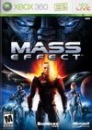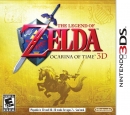http://www.newegg.com/Product/Product.aspx?Item=N82E16883227203
Thats the exact computer I bought. So tell me what i can do with that motherboard. So many different people with different ideas :3
The ram is 1600 DDR3. i have no idea what the 1600 is lol. Basically. My goal is to run crysis at full settings, so that in a few years. I will still be able to run newer games at a decent setting. How much will these new cards that come out in march cost? I have 3 games I am looking to buy in march lol.
oh on that 2560x1600 monitor, know of any that come with at least 1 HDMI spot? I dont want to have two TVs sitting around, one for games and one for my computer. All the ones on newegg don't have any HDMI. also dont lol@me wanting to play PS3 in HD. I got a PS3 before i had the money for a powerful computer. HD is much nicer then SD, oh also. I was replacing my TV anyway lol.