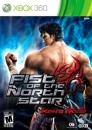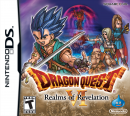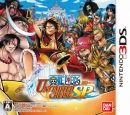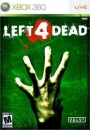NJ5 said:
Epoch said:
Most programs you wouldnt even notice a difference after OC'ing unless you are running some pretty CPU heavy shit. For most programs the speed limiting factor is how fast the cpu can grab data from the hard drive, which you can't do much about short of buying an expensive SSD.
|
I agree with the first statement in this quote, but the second one is quite a stretch...
While hard drive performance is important for booting and program loading times, it's definitely not the limiting factor for most programs. For program loading times, it doesn't even matter as much as it used to, higher RAM sizes allow the OS to cache a lot of stuff into memory...
Hard drive performance might be the limiting factor when dealing with huge files, for example, video editing. Certainly not for games (GPU is usually the limit), productivity software (the user is usally the limit) or Web browsing (Internet connection is usually the limit) which is what most people spend time doing.
|
Ah, ya i should have been more specific. I was referring to the program loading and boot times, I just worded it very poorly. When I was younger, getting a new processor typically made the biggest difference in the load times of my favortie games, so i tend to think of that when thinking of practical differences made by a new CPU. Obviously this is not true any more.
As you say, once a program is open, the CPU is typically no longer the bottleneck. But disc seek times are still a major factor when loading a program for the first time, even with the larger cache line sizes and improved seeking algorithms. However, as you say, once a program has been opened, opening it a second time is much faster due to the cached data.
@pariz
I don't have a crossfire setup, so I'm not an expert on the matter. I do know that it doesn't scale particularly well, so buying a new 5750 will only give about 50% increase in performance. You should also consider your power supply, you don't want to cook it. Most people recommend a 750W PS if you are running 2 high end graphics cards.
It comes down to a price/performance issue. If you can get another 5750 for cheap, then its probably worth it. Otherwise you may be better off buying a more powerful card and selling your 5750.
For example, according to Passmark, a 5750 scores a benchmark of 1500. Theoretically, two 5750's in crossfire would score around 2300-2400 (being generous), whereas a single 5850 scores 2500. Sapphire is still making the 5850 (they relaunched the model) and is selling them for around $150.
Personally, I'd probably buy the 5850 and sell the 5750.