Words Of Wisdom said:
The higher refresh rate is why it goes away thus it is because of the higher refresh rate. |
No, you could display it at a lower refresh rate like 48Hz and the judder would also be gone.
Words Of Wisdom said:
The higher refresh rate is why it goes away thus it is because of the higher refresh rate. |
No, you could display it at a lower refresh rate like 48Hz and the judder would also be gone.
dahuman said:
I don't consider 12.5x19 to be a big room dood...... you'd do fine with a big enough flat panel. |
I don't either, but both of us are from the US. My point was that all these reviews come from people in the US, compared to European houses which tend to be much smaller so they sit closer than 8ft. I was just saying it isn't hard to sit over 8ft away.
As for the projector comment, I don't want one, because they are expensive to own for a normal TV which is why a lot of people don't buy them. If you looked at the chart I posted earlier in this thread though, you'd see that at 10ft, I would need ~77" screen, which is much bigger than you can buy for a TV unless you want to spend a fortune.
I really just want to buy a 55" LED TV which is slightly on the small side for 1080p benefits at my sitting distance, but hopefully I can get one next year as I'm saving up for one.
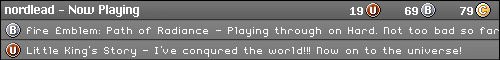
lvader said:
No, you could display it at a lower refresh rate like 48Hz and the judder would also be gone. |
Then you would have issues with 60 FPS sources. 120Hz is the first refresh rate that will easily display both sources without issues.
You made this thread becaue you have a HD-ready TV and need to feel better about yourself didn't you?
:P
It certainly helps make it easier, but you don't need a 120/240Hz display to do that, my projector will take 24p for 60p sources and switch the refresh rate automatically to match.
| lvader said: It certainly helps make it easier, but you don't need a 120/240Hz display to do that, my projector will take 24p for 60p sources and switch the refresh rate automatically to match. |
Most projector TVs (at least all those made by Mitsubishi) are basically 120Hz.
How do you like having a projector TV? They look really cool but the fact that they usually cost an arm, leg, and kidney is a turnoff. Was it worth the price?
I have a dedicated home theater that I use just for movies, the projector is a JVC HD750 which cost around $7000, but since the audio equipment cost about 3 times that much it seemed quite inexpensive.
nordlead said:
now this is just complete garbage. 1080p has nothing to do with the medium it is stored on (DVD, Blu-Ray, HDD, USB Stick). Anyone who is posting any kind of information should know that. |
That is true and false actually. Medium does matter with 320, 480, 720, and 1080 and higher resolution. Not due to the size of the medium but the size of the files. VCD, DVD, BD could all play ANY of those resolutions, but certain criteria have to be met. A 1080 signal requires a bitrate of atleast 72 Mbps(Mega Bits per second). Blu-ray has a bit rate of 36 Mbps, while a DVD has a bit rate of 10.5 Mbps, and CD of 1.2 Mbps.
Mbps = Mega bits per second.
MBps = Mega bytes per second(8 mega bites is a mega byte)
These are all at times 1 drives.
Now if 1080 content is 72 Mbps, that means you would need a 2x blueray drive, a 7x DVD drive, and a 60x CD drive.
Now most DVD players do have a 8x drive standard now, but when they first came out they were 2x, as 480 content was only between the 12-18 Mbps area. CD drive standard now is 52x. So older DVD players could not even stream the content, newer ones can.... Or can they?
Not only does the drive have to be a certain speed, but also has to be able to decode the information, PS3 could handle it, 360 could handle it, but what other devices could? Some BD players yeah, but you are still using a BD player. It has to do with how much power it takes to stream it as well. Some DVD players can get 720 content, but not 1080 native and some DVD players can upscale. Now the last problem comes down to storage. Now 1 second of 1080 content is 9 MEGABYTES. Now the 72 Mbps is a requirement, due to different ways it's stored and compressed etc, 72 Mbps is uncompressed fully audio/video. Now actual content for 1080 depending on how it's stored and what format it's in is between 30-50 Mbps, 50 being peak and 30 being low end. So many factors are in place it's rediculous.
Now sure, you can store 1080 content on a DVD, and CD, but you need a way to decode, stream, speed, and it's hugely limited by space. A DVD would hold around maybe 20 minutes of 1080 content in the way blu-ray standard format is, and a CD, around 4 minutes. You can say dual layer DVDs, great, 40 minutes, but now we have the problem that when you make more layers on a DVD the read speed is slower, while on a Blu-ray, no speed is lost with extra layers(till you hit 32 layers).
So yes you are right, the actual format could work on any medium HOWEVER wrong because of limitations.
^^^ I wasn't addressing other limitations of hardware, just that the DVD drive on the X360 has no implications on the ability of the system to render 1080p. You are assuming consumer devices when posting drive speeds, but PC's easily host much faster DVD drives. Also, even on CD with a 40x CD player, you can queue up data on a HDD and then play it. Again, CD can be used to store/display 1080p.
So, yes I'm right, and it's not my fault you want to watch more than 4 minutes of video or use outdated hardware.
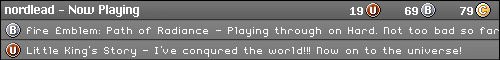
dahuman said:
1080p is a downgrade yes, 16x10 > 16x9. there shouldn't be a reason to not get a 1920x1200 monitor as a bare minimum PC display. |
16:10 is better than 16:9? Human eyes have much wider horizontal peripheral vision than they do vertical. Wider screens are better.
